How I created Santa Claus in Blender
What is Blender?
Blender is a free tool to create 3D models. If you practise it enough, you will be able to create 3D models of almost any item around you. This includes your wardrobe, face towel, tree, birds, or even your own 3D model.
Alternatives
There are numerous other tools which can create 3D models from scratch or a workable base. Most popular 3D modelling software that rivals Blender is Autodesk 3ds Max.
It doesn’t matter which tool you use, as long as you have a working theory in mind, creating 3D models is a breeze.
Why Santa Claus?
Creating something in demand is always a smart move. No matter what you are going to create, if there is very less demand for the same, it will be hard to monetise.
When I thought of creating a 3D model, Christmas was due and a lot of people were looking for Christmas-themed graphics.
The Process
First, I had to create a plan on how to present Santa. There are many methods by which you can create a 3D model. The most popular one is called a low-poly model. In a low poly model, we will be creating a figure that resembles the actual element but does not go fine with details. The texture will be coarse to ensure that when used, it does not consume a lot of system resources.
To start with, we need to create a basic shape that can incorporate Santa. Then, we can add more elements like dress, boots, cap etc.
I will let the pictures explain the process to you
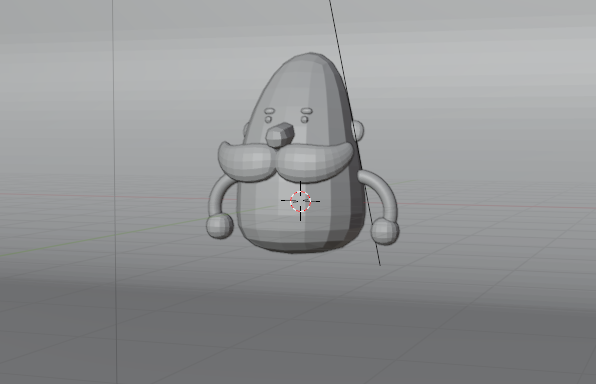
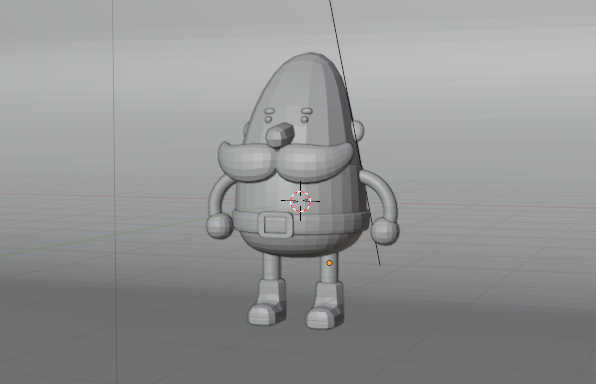


If in need, we can make our Santa Claus a bit stylish by adding cute sunglasses to the figure.
