How to: Build your own Home NAS for Free

A Network Assisted Storage, also known as NAS can help you organise your media and files in a home network. Imagine, you have a variety of media files including family photos, videos, music, audio clips etc. With a NAS set up at home, you can have them all served from single-point access to multiple devices at home through WiFi.
There is no need to save the same files on multiple devices and thereby waste valuable storage space.
One family, One Storage!
It is a simple motto to define a Home NAS. It is your one big storage space that is highly secure, flexible and accessible on any device that you authorise on the network.
How do I Build a Home NAS?
If you want to save the trouble of building everything on your own, there are many pre-made solutions from brands like Synology and others.
But if you feel like having some tech fun, you are welcome to try out solutions like TrueNAS, OpenMediaVault etc.
Hardware
A lot of people install one of those free and smart NAS software on their old laptop or PC to turn them into a Home NAS.
But you are welcome to go full power with a bunch of SSDs and other supported hardware to build a very powerful NAS.
The choice is purely based on your need, enthusiasm and of course, your budget constraints.
Is it that easy?
The whole process is as simple as installing the NAS software on a machine of your choice. In most cases, after a 10-minute configuration, you are ready to make use of that big, fail-safe storage.
Remember, to be fail-safe, you need to set up RAID and make the configurations properly based on the software you install.
The configurations vary according to which software you choose. But they are mostly setting up your own user account, sharing the storage space by adding proper file permissions and configuring the network permissions.
Please note that unless you have a very powerful and fast WiFi network, it is better to connect your NAS to the router through an ethernet cable.
How powerful is a NAS?
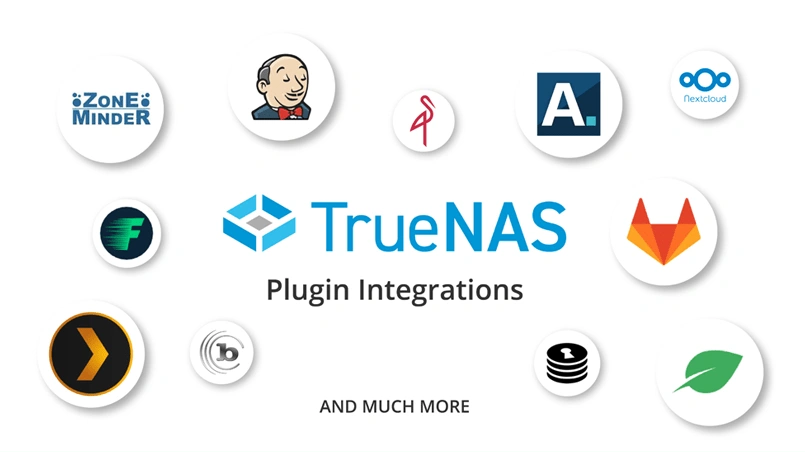
A Home NAS is as powerful as the software and hardware you use. Apart from storing and serving files perfectly, NAS can be used for a variety of functions based on the plugins you add to the base software.
This includes adding a media server like Plex, a file-sharing system like NextCloud etc.